9 Posts
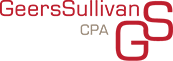 Menu
Menu