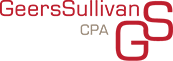Important information about Business Activity Statements and registrering of an AUS Key
Posted on 26th November 2014 by Ashley Dawson
From the 1 July 2014, when an activity statement is lodged through an electronic channel, the ATO will discontinue sending paper activity statements as the system will default to ‘electronic’ lodgement as opposed to ‘paper lodgement’.
The following types of activity statements will still be issued in paper form as the ATO cannot despatch these electronically:
- Annual GST Report
- Quarterly PAYG Instalment Notice
- Quarterly GST Instalment Notice
- Quarterly GST and PAYG Instalment Notice
No action needs to be taken if we prepare and lodge your Activity Statement. However if you lodge your BAS yourself and you haven’t received a paper copy, please contact our office for assistance.
If you already have access to the Business portal, we recommend that you confirm your email address to ensure you receive future ATO emails advising when the next activity statement is available online.
Please be aware the ATO will eventually move towards a complete paperless system. If you would like to start lodging your activity statements online, you can register for an AUSkey. Please refer to the information below on how to register:
- Go to the website https://abr.gov.au/AUSkey/Registering-for-AUSkey/Register-for-an-AUSkey/ and scroll down to the bottom of the page and click the button Register for an AUSkey;
- A new screen will appear where you will need to enter the relevant ABN;
- Once you have correctly entered the ABN, you will be asked if you would like a standard AUSkey or an Administrator AUSKey. These different types give different rights and access. We suggest the standard AUSKey is used for bookkeepers and admin staff;
- The next screen will ask you if you are recorded as the Public Officer or Director of that business. You will only be able to proceed if you are an the Public Officer or Director;
- You will be asked if you will be the holder of the AUSkey or if someone else will be (i.e. bookkeeper);
- The next screen requires you to enter your details; your name; date of birth; tax file number; and the email for the registration.
Once the registration is complete and verified, an email will be sent to the email address that you supplied for the registration. You will need to follow additional steps to install the software using the information provided in the confirmation email.
Once you have registered with an AUSKey you will be able to lodge your Business Activity Statements online, you will also have access to other government services including Austrade, ASIC, APRA and Centrelink services just to name a few. For more information on AUSkey please visit: https://abr.gov.au/AUSkey/AUSkey-explained/.
If you require any assistance, please don’t hesitate to contact our office for assistance.